Effortless Data Visualization: Elevate Your Reports with SERA, Zapier, and API Integrations!
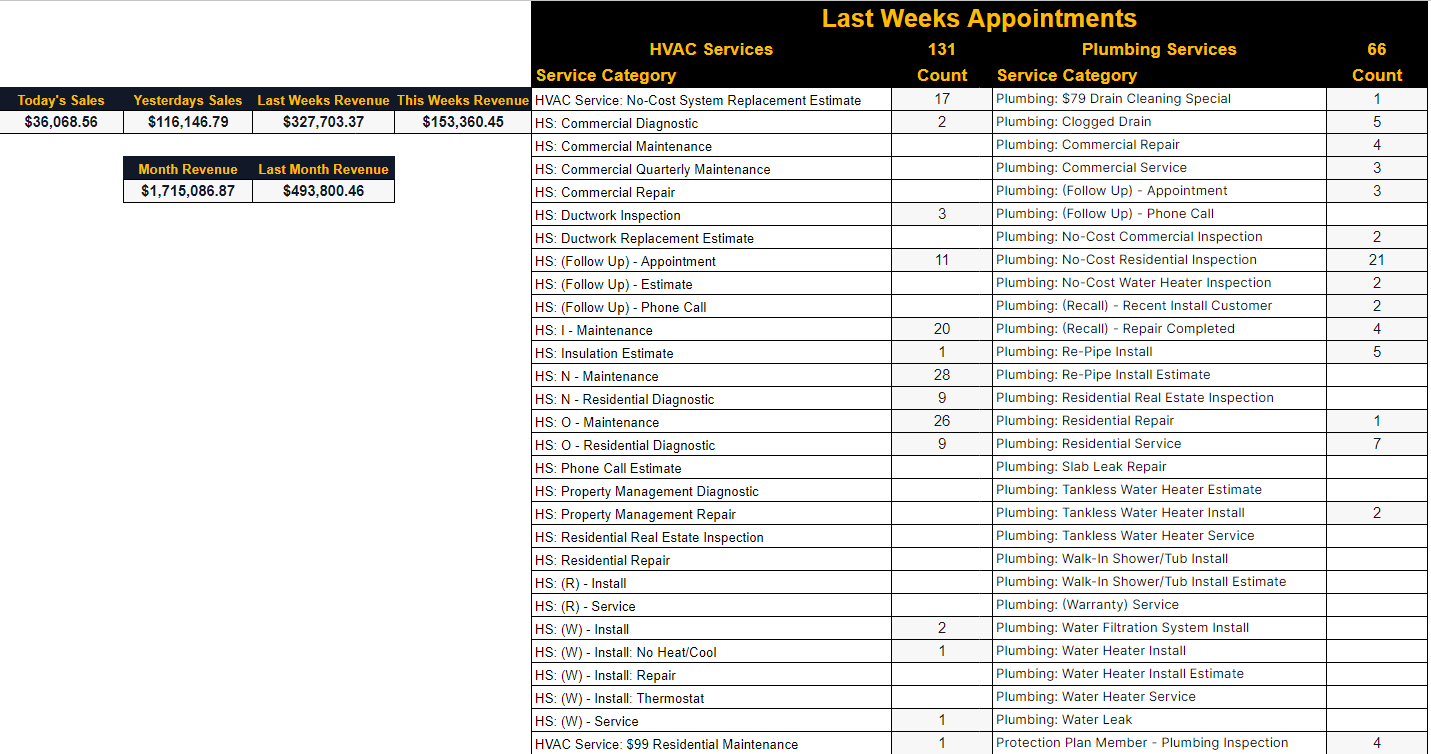
I have received a lot of request to release this sheet so here it is. I am sorry that I have not posted it the sheet for quite some time. I have been super busy these past months. My plans for this dashboard is great and many more features but I figured I just release a quick version for yall.
Once things slow down for me I plan on revamping this dashboard to display the following:
- Average Sale
- AVG Job Duration
- Threshold gift to customer after "$" amount reached
- Total Customers MTD
- Total Customers YTD
- New Customers WTD
- New Members MTD
I will also be coming up with a separate dashboard relating to ad sources and their revenue. I have a basic one set up but it varies as you guys might not use the sources I use. I will be coming up with another solution for this in another post.
The Inspiration
Many of you may remember this screenshot I posted. There are a lot of updates that I will be adding to this which will be coming in the future but it requires a lot of work. I have created a simpler version for now showing revenue and how many appointments you had for last week for now. If I see more people are requesting maybe ill just release it =D
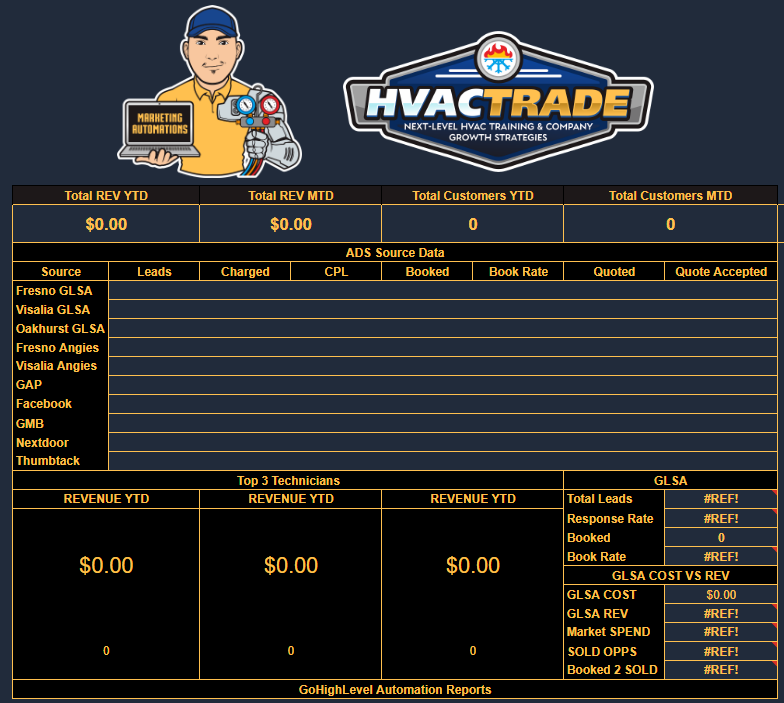
Building Your Sheet
I will be showing you how to build the sheet out yourself from scratch if you are interested in following along in this guide. Above I provided a simple download above if you know what you are doing and want to copy it. I still recommend you following this guide.
You will need to make some edits to reflect your services/categories. If you need help feel free to message me on facebook!
In order for this to work you will need a Google account for Google Sheets.
We will be creating 4 Sheets for this dashboard.
- Dashboard
- New Appointments
- New Customers Created
- Quotes Accepted
2nd we will be needing a Zapier accounts to link Sera Triggers.
You can get create an account here: https://zapier.com/
I want you to know that this report isn't exactly accurate because its all based on quotes accepted via triggers on SERA. This means we might have double jobs on there and its showing sold not collected. So you will see a difference in your actual SERA dashboard.
Many more features can be reported once we see some more amazing updates from SERA.
Your appointment list will be completely different from what we have. Make sure you are updating your appointment list to reflect yours! If you need help feel free to hit me up on facebook!
Zapier Triggers
You will be needing a set of Zapier triggers for this to work. I will be providing how you can set this up for your Sera Account.
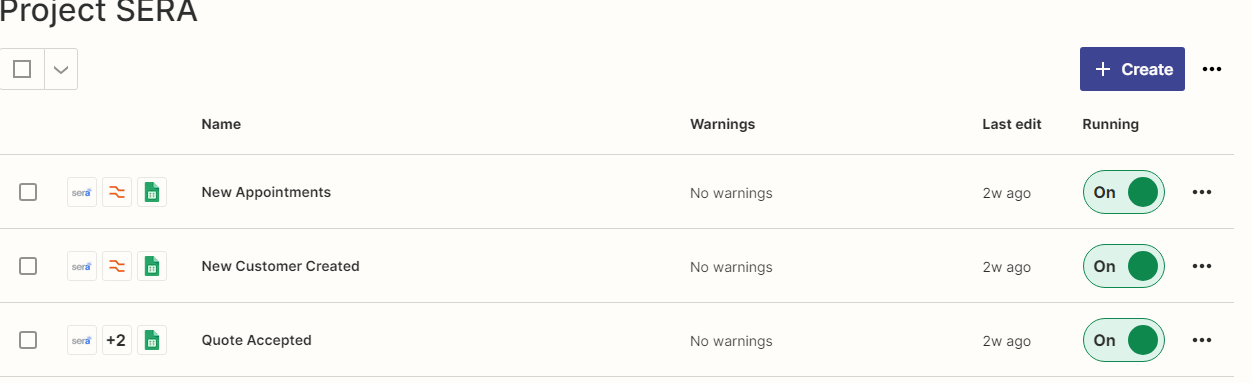
New Appointments
New Customer Created
Quote Accepted
Want to build it from scratch?
I will be providing a fully written guide for those who wants to do this step by step to learn. I will update this thread again once I have time over the weekend to finish this page.
Want more content?
Any guide you see on my site from marketing automations, seo, glsa, gmb optimizations and more are all content I provide for free to people in this trade. I believe in free knowledge but obviously and shouldn't be locked behind a paywall or paying a ridiculous fee as a service. All I ask is to support and share my content. Spread the word!
