Estimated reading time: 11 minutes
How I closed $1 Million with Retarging in HVAC Estimates with GoHighLevel
What happens when your Comfort Specialist or HVAC technician leaves that house with an open estimate for a unit replacement?
Nobody will likely follow up on that lead once the quote is left alone.
Don't worry; I am here to help you figure out how you can set up your GoHighLevel account and start retargeting leads for your HVAC company!
Side note for my viewers:
I am horrible at grammar so if you get an eyesore I am sorry. My intentions mean well though =D
Why Retargeting your HVAC leads are important?
It's no secret that there will be slow days in the HVAC industry...Especially if you're just an HVAC company.
This can be the make-it-or-break-it for those slow seasons or help you meet that goal if you are trying to hit $1M in monthly revenue.
Once you have mastered the effectiveness of retargeting for your HVAC business, lead generation and sales funnel strategies will look better for customer acquisition.
Simply put:
GoHighLevel + Automation = Closed Estimates
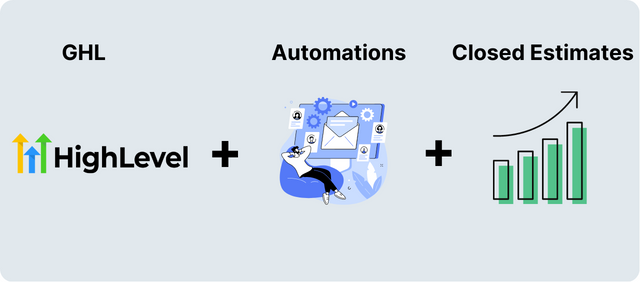
How we used automation systems to close sales for HVAC systems
We first used GoHighLevel for our HVAC estimates for older quotes that were never followed up on(another story) and generated $1 Million in closed deals with the help of GoHighLevel!
This was also generated on one of the slowest months for HVAC where I am located!
This can be used for many other campaigns but to keep this guide simple we will focus it on HVAC systems with open estimates.
What's needed to get started?
There isn't much needed to get started with retargeting your leads.
- You will need access to GoHighLevel first and foremost
- I have access to create multiple sub-accounts on my GHL account if you would like to give it a try without having to purchase or go through a trial. Just hit me up and I can also help guide you through it via google meet or zoom!
- Your customer list of open opportunities that you sadly didn't get to close
- Don't worry we will close them in due time!
- A little bit of patience to set everything up
- I am showing you how to do everything step by step! Don't rush anything you want to make sure it's planned out properly
Before you start you need a Pipeline!
To start a pipeline is very simple follow these steps:
- In you GoHighLevel panel click on Opportunities
- You will now be in a pipeline page which you will "Create new pipeline"
- Name it whatever you want! For this example we will use Retargeting Campaign and create the stages for this pipeline. (Below is an example I will be using)
- Lead In (This is where I will have manual leads in for a trigger event to send SMS to customer)
- SMS Sent to Customer (Once they were sent a message they are moved over to this stage of the pipeline
- Customer Response (When we get any response to the text message they will be moved to this stage)
- Responded Yes (Create a filter if they responded yes to be on this stage. Easier to track good leads)
- Manual Review (When you need to go over the lead you can drag them in here)
- Won - Congrats you closed the quote!
- Lost - It happens...You will get more No responses than you would like but its okay
Best Practices
Before we get into setting up your retargeting efforts it's best to have a game plan on how you want to approach your customers.
Generate a List of Messages
I know it may be a bit vague but you want to create multiple messages for this campaign and test which one works the best.
You don't need to completely change your script! Just a single word could make a difference. This is basically an a/b test to see which message is converting the best responses.
You need to come up with something that will attract your customer to want to move forward with your message!
Offering a Discount for your HVAC systems estimate
These leads are already considered lost and offering a discount can go a long way. Any money is better than no money!
In digital marketing, there is a strategy where you offer a small discount and then after 3 days of no response, you would give a big discount.
In this case, I say screw it and offer them the 10% discount right off the bat! This led to a lot of "YES" responses from our customers.
Setting up Automations within GoHighLevel
Now we are ready to tackle this bad boy!
I will be showing you a basic setup you can use (we even use this simple setup for our leads!) It doesn't have to excessive.
Keep it short and simple!
Step 1: Your side panel
On the left hand of your side panel click on Automation to access your workflows. We will be creating a new workflow from scratch!
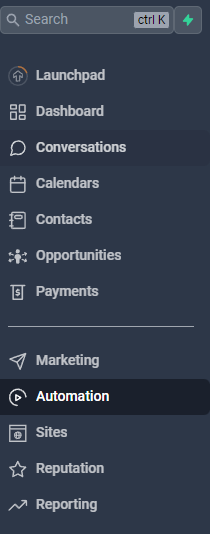
Step 2: Creating a new workflow
Once you selected the Automation tab you will be in the main Workflow page. On the top right click on Create workflow to get you started.
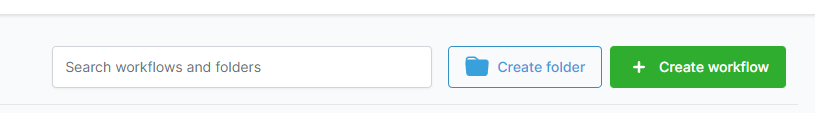
You will want to click on Start from scratch
I usually ignore the premade templates because you want to learn how to create your own automations. It will go a long way!
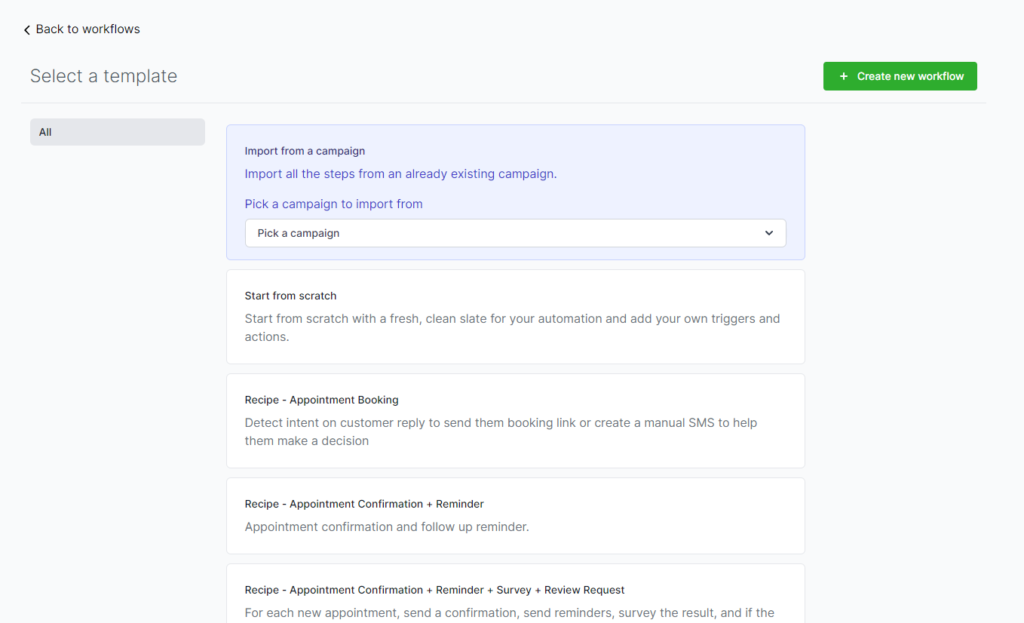
Step 3: Retarget Mastermind
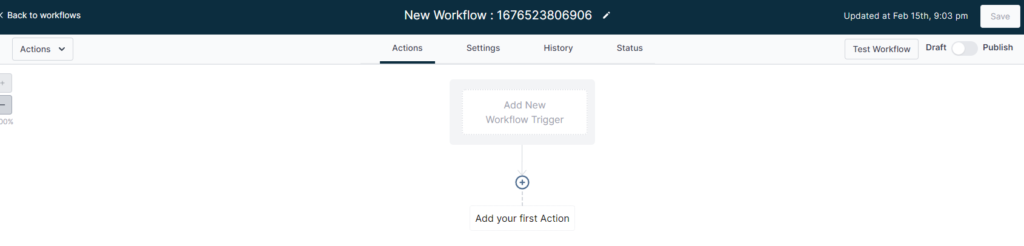
Now this is where all the fun happens!
I like to keep things simple! There are better ways at doing things like creating internal notifications and all kinds of other goodies but for this article we are going to keep it simple and to the point.
Once you are familiar with the system you can make adjustments as you like!
Workflow Trigger
The workflow trigger is a listener that wait until the desired conditions are met to start a trigger event. For this case, we will create a trigger when a lead is brought into the "Lead In" stage.
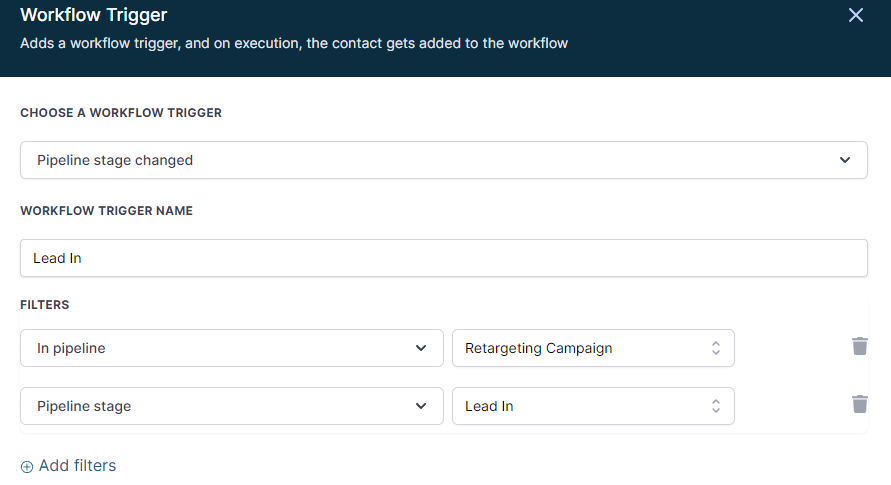
Make sure you have a filter set for this workflow trigger to the specific Pipeline and Pipeline Stage!
If you don't...well lets just say it can get messy =D
Setting up automated Text Message
The next process of this stage is to hit our customers with a custom text message with whatever messaging you would like.
To create a new action simply click on add your first action or the circle + sign
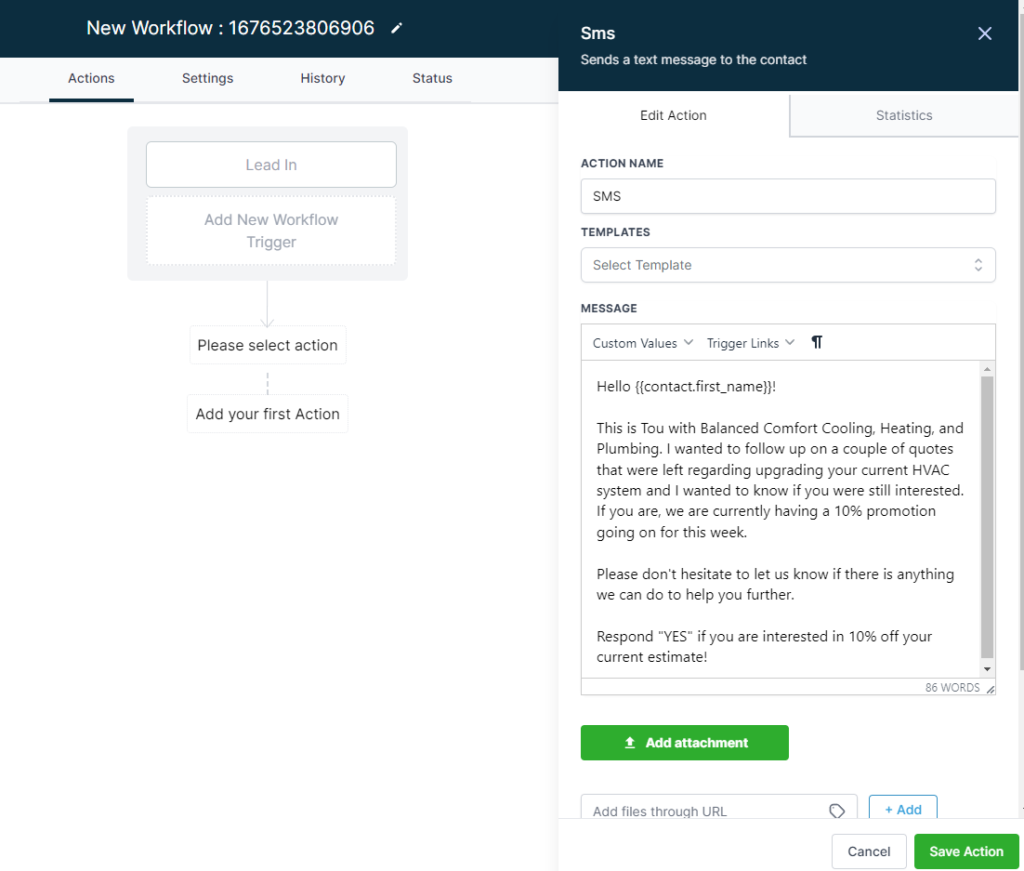
Remember you can reword this to however you want. Feel free to copy my template if you would like.
{{contact.first_name}} will automatically input the customers first name from the list you provide or manually input into the pipeline stage.
Hello {{contact.first_name}}!
This is Tou with Balanced Comfort Cooling, Heating, and Plumbing. I wanted to follow up on a couple of quotes that were left regarding upgrading your current HVAC system and I wanted to know if you were still interested. If you are, we are currently having a 10% promotion going on for this week.
Please don't hesitate to let us know if there is anything we can do to help you further.
Respond "YES" if you are interested in 10% off your current estimate!Professional tip: Add your company logo into the text message so customers know it's your company! Sometimes they will think the message is spam but the logo can help that.
You can also test a text message to yourself to make sure it all looks good!
Updating Opportunity
Once the text message is sent we want to automatically move the customer to the next stage of the pipeline.
Create a new action with the action of "Create or Update Opportunity"
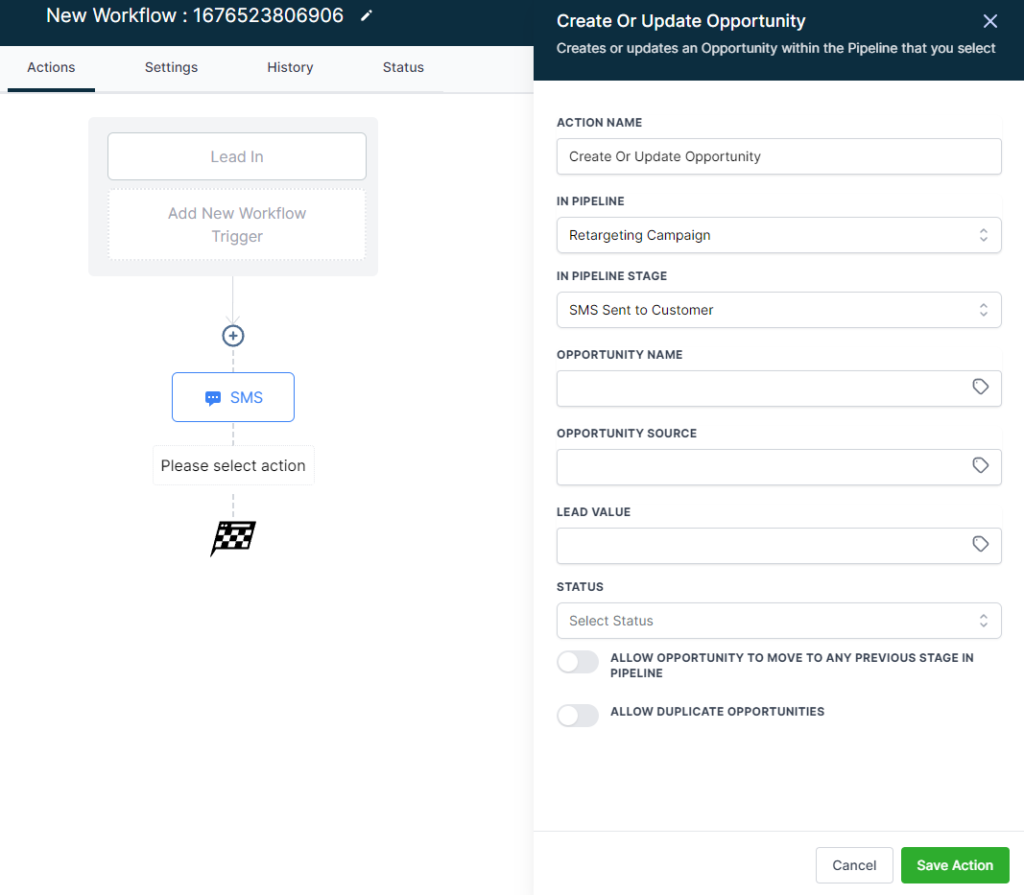
Make sure you have the correct filters for Pipeline and stage or they will not move to the next flow.
Wait + If Condition
The next event we will create is wait for customer to respond. This means nothing will happen until we get a text message back from the customer for your hvac estimate.
The If condition allows to to filter what happens based on your customers interations.
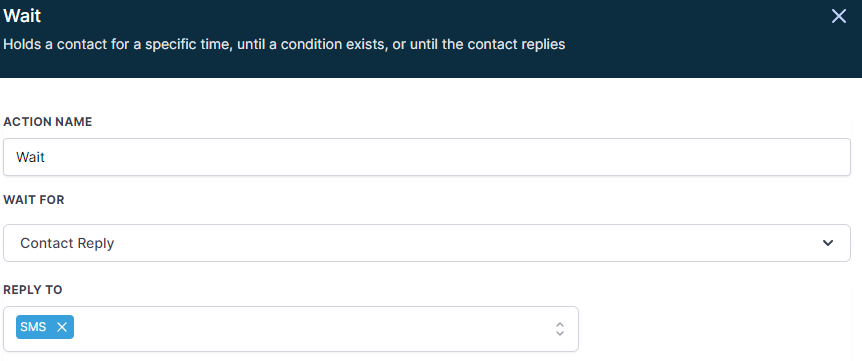
Configuring IF/Else Statments
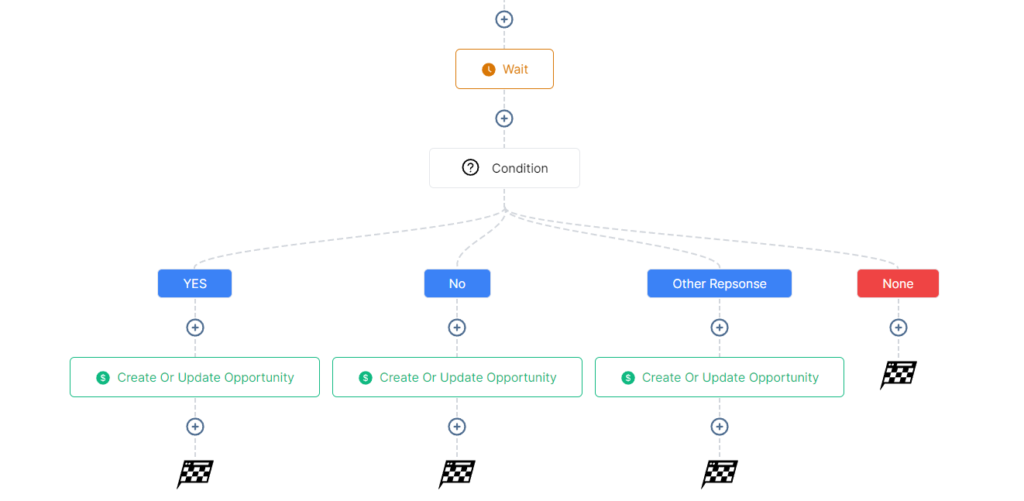
This is the bad boy you want. I have it configured to do 3 things.
- If customer responded "YES" it will move them over to the Customer replied YES stage
- If customer responded "NO" or the other words I have added in selected responses it will update the opportunity to lost and set the status of the lead to LOST.
- If the customer sends any other kind of response it will be moved to Customer Responded
- If none of the conditions are met then it will remain until one of those are triggered.
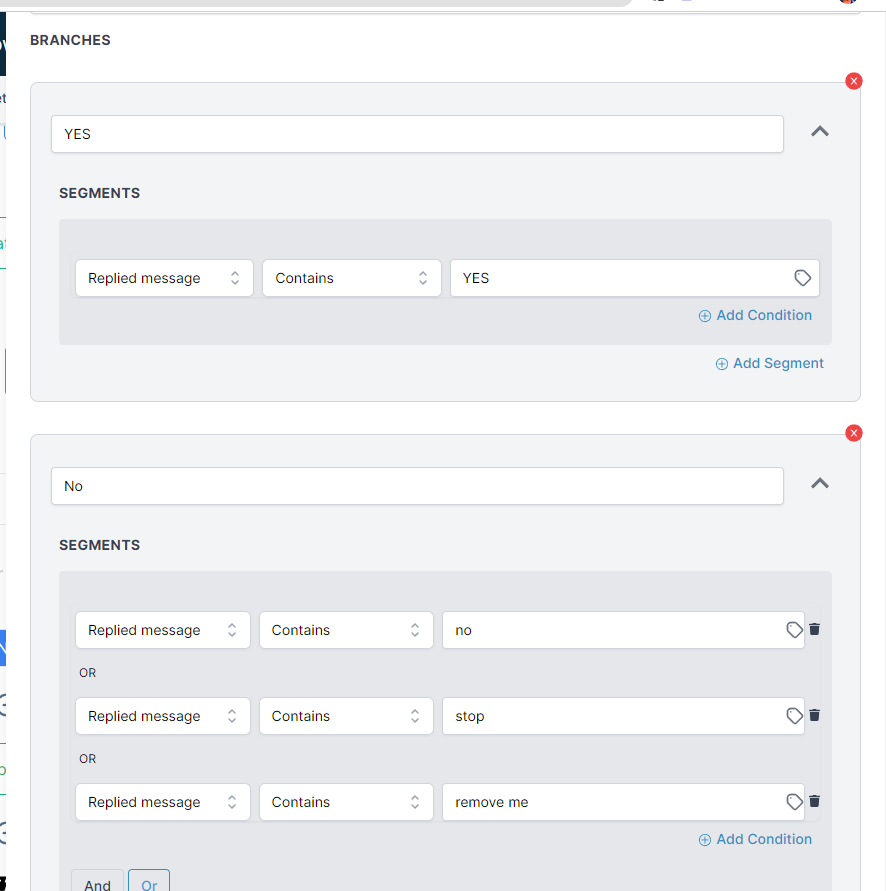
After that is set you can publish your workflow and once leads are in everything will start triggering!
The End Game
From this point on it's pretty solid. Our technician calls the customer once we get valid leads in on people who would like to follow through. Once that is set we move them over to manual review.
Usually after they respond our chances of them closing is basically right then and there as we lock them down with financing options.
Congrats!!! You just closed your open estimates!!!!
It honestly is a good feeling when you bring back those lost customers to close a deal. Take the time to perfect your craft.
Play around and see what works for you
This is my first article I have about automations and I plan to make more. Its sad to see people put a paywall behind giving knowledge about this. Everyone should learn how to do this!
If you are interested in more be sure to sign up to my newsletter or follow me on my social media platforms. Some of you probably already know me on Facebook.
